
1. UI-Profi-Tip: WYSIWYG
What You See Is What You Get – that means: A good UI essentially requires an easy-to-understand gameplay. The biggest challenge is to find a balance between good gameplay and beautiful design. The beautiful way is not always the easy to understand way. Therefore, more is sometimes less, so that the players can easily recognize the functions.
Dinosaur Park: Primeval Zoo in particular is a large game with many features. Our task as UI designers was to make these game features as understandable and clear as possible.

2. UI-Profi-Tip: Informative, structured, colorful
Designing easily recognizable icons is also part of a good UI. In the store, for example, the various subcategories should be easily distinguishable from one another at first glance.
At the same time, the game flow should be fluid and important information should be immediately apparent to the players. Therefore, these are often highlighted with bright colors. We have also implemented this in Dinosaur Park: Primeval Zoo.

3. UI-Profi-Tip: Thematically appropriate designing
The game UI should always be unique. Players should immediately be able to recognize which game they are playing, even without seeing the logo. The design of Dinosaur Park: Primeval Zoo is based on prehistoric times and landscape: lots of stones, plants and wood. The theme is also represented in small details, such as the currencies. The coins have a claw print and the premium currency is a crystallized ammonite.
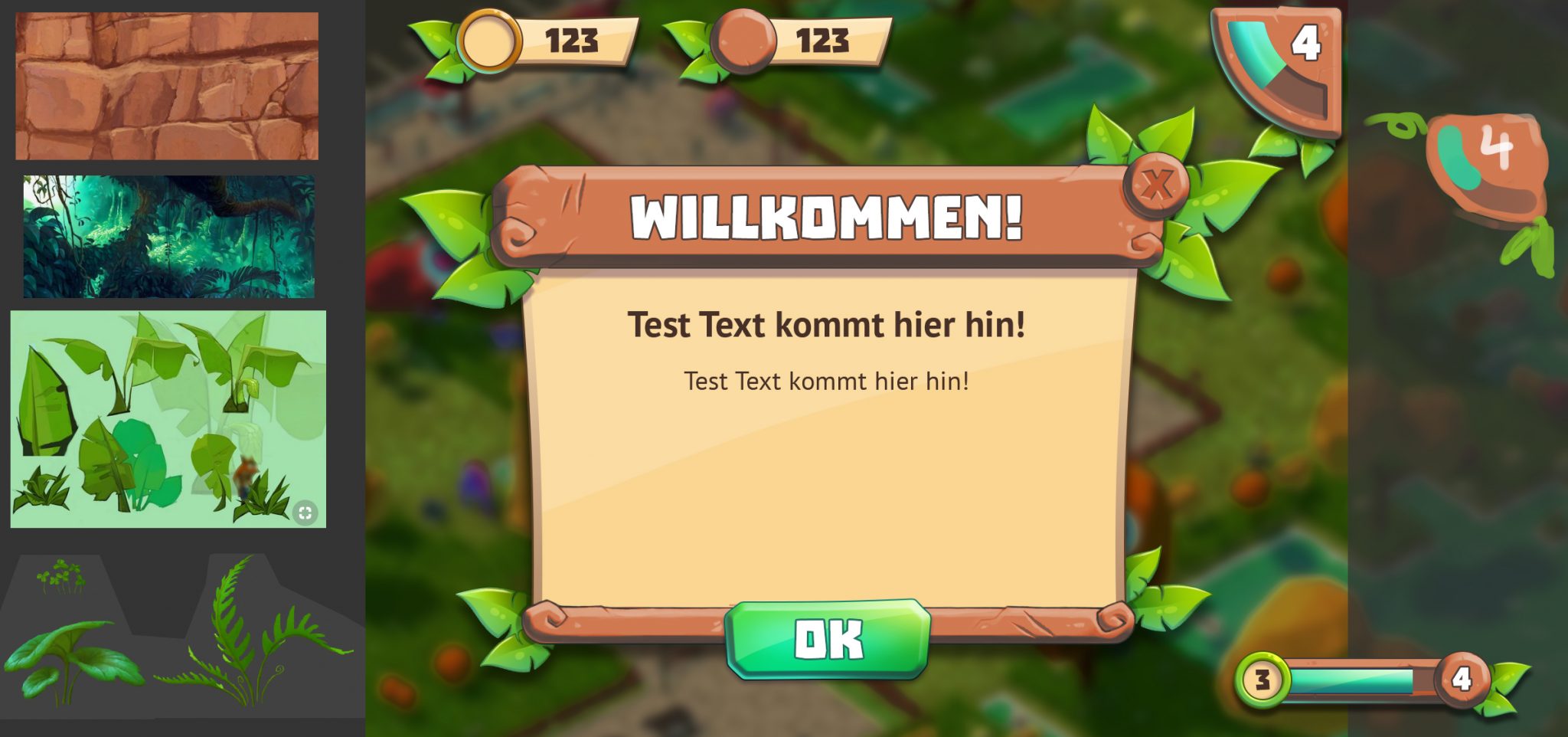
More articles about the developing of Dinosaur Park: Primeval Zoo
Meet The Artist Monday with Björn: Concept Art of Dino-Park NPCs







Commenti
Effettua l'accesso per lasciare un commento.
Could you please reach out to our support so we can take a look at this problem: https://support.upjers.com/